A guide for planning campus events for the LCC community
Event Planning Checklist

For all campus events, please follow the checklist below. Whether your event is on-campus or off-campus, in-person or online, for the broader community or just for LCC, we want to help you plan the best program possible. This checklist will guide you from start to finish in planning and implementing a meaningful and educational campus event. If you have any questions please do not hesitate to reach out to studentlife@lcc.lt.
- Check the LCC Events Calendar
- Get Approval for Your Event
- Reserve a Room
- Advertise Your Event
- Acquire Technology
- Evaluate Your Event
1. Check the LCC Events Calendar
At least two weeks before your desired event date, please visit the LCC Events Calendar on the portal.
Please make sure the date and time you would like for your event is available. If you are planning an event for the larger student body, make sure there are no other large events on that same day in order to avoid over-programming.
Also, please be aware of campus rhythms, avoiding certain events during orientation, break and/or exam weeks.

2. Get Approval for your event
Students: connect either with your 1) club organizer, 2) StuCo representative, or 3) an Academic or Student Life Department, in order to plan a campus event. In collaboration with one of these three individuals/departments, please fill out the Public Event Approval Form. This form will provide us with essential details for approval and for event promotion, so please fill it out to the best of your ability. You’ll receive notification about approval within two working days of your submission. **Students are required to have a staff/faculty advisor for your event, so please make sure they are aware of this role before you fill out the form.
Staff: fill out the Public Event Approval Form.
Faculty: contact the Academic Division Assistant to get your event added to the LCC Events Calendar.
Once you receive approval for your event, it will be added to the LCC Events Calendar by a staff member. At that point, please complete the steps below:
3. Reserve a Room
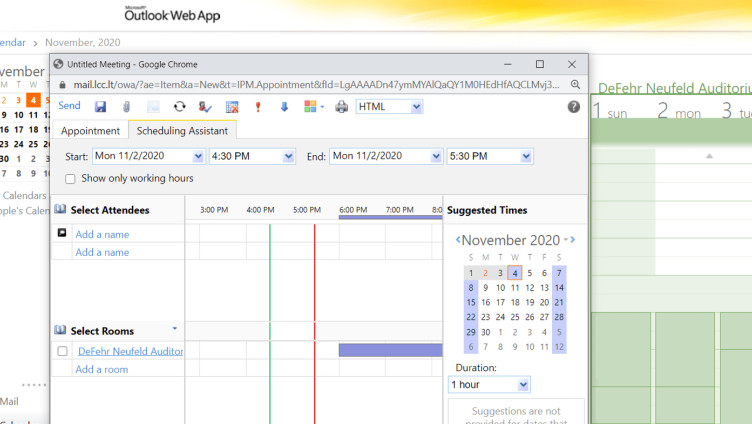
Reserve a room through Outlook. This can be done at the DeFehr Front Desk or through a staff or faculty member. This step must be done in order to reserve the event space on campus.
If you have questions about room reservation, please email studentlife@lcc.lt.
4. Advertise Your Event
Announce in the [e]vents Newsletter. To do this, email studentlife@lcc.lt and include a 1) a picture/banner, 2) an event coordinator contact details, 3) relevant sign-up links, 4) and a short paragraph description. All details must be sent by Friday at noon in order to be included in the following Monday newsletter.
Create a poster. Please print this in color and according to the following chart.
| Location | Poster Size & Orientation |
|---|---|
| DeFehr Lobby Board (one-time events) | A3 Vertical |
| StuCo Clubs Board | A4 Vertical |
| Residence Hall Lobbies (give to reception) | A4 Vertical |
| Residence Hall Floors | A4 Vertical |
| DeFehr Commuter Lounge Board (ongoing events) | A4 Vertical |
5. Acquire Technology
Reserve Video Technology from the IT Department. For campus events this includes a projector, laptop, PowerPoint clicker, HDMI cable, VGA cable, and more. Students must request this through a staff/faculty advisor.
Reserve Sound Technology. For all on-campus events we have a student sound technician available to meet your sound needs. This includes microphones, speakers, audio cords, XLR’s and more. Please fill out the form at lcc.lt/sound. If you have additional questions please email asstsound@lcc.lt.

6. Evaluate Your Event
Make sure you evaluate how your event went. Please fill out this evaluation form within a week of you event (note: you’ll need to count attendance numbers during the event).
