Mission and Vision
Mission statement. LCC International University provides Christian liberal arts education within a diverse learning community that transforms people for servant leadership.
Vision Statement. To be the leading Christian liberal arts university in Europe, renowned for its flourishing academic community, spiritual vitality, and global impact.
Statements of Faith. LCC International University is committed to the historic Christian faith, which is expressed in the ecumenical creeds. These Creeds were formulated in the early centuries of Christian history, before the division of the Church into Orthodox, Catholic, and Protestant (or Evangelical) branches. They have shared expressions of our common Christian faith. It is expected that no faculty member is in disagreement with these creeds.
The Nicene Creed. We believe in one God the Father almighty, maker of heaven and earth, of all that is, seen and unseen. We believe in one Lord, Jesus Christ, the only Son of God, eternally begotten of the Father, God from God, Light from Light, true God from true God, begotten, not made, of one Being with the Father, through him all things were made. For us and our salvation, he came down from heaven, was incarnate of the Holy Spirit and the Virgin Mary and became truly human. For our sake he was crucified under Pontius Pilate; he suffered death and was buried. On the third day, he rose again in accordance with the Scriptures; he ascended into heaven and is seated on the right hand of the Father. He will come again in glory to judge the living and the dead, and his kingdom will have no end. We believe in the Holy Spirit, the Lord, the giver of life, who proceeds from the Father (and the Son), who with the Father and the Son is worshipped and glorified, who has spoken through the prophets. We believe in the true Christian and apostolic church. We acknowledge one baptism for the forgiveness of sins. We look for the resurrection of the dead, and the life of the world to come.
The Apostles’ Creed. I believe in God, the Father almighty, creator of heaven and earth. I believe in Jesus Christ, God’s only Son, our Lord, who was conceived by the Holy Spirit, born of the Virgin Mary, suffered under Pontius Pilate, was crucified, died, and was buried; he descended to the dead. On the third day he rose again; he ascended into heaven, he is seated at the right hand of the Father, and he will come again to judge the living and the dead. I believe in the Holy Spirit, the true Christian church, the communion of the saints, the forgiveness of sins, the resurrection of the body, and the life everlasting.
Governance
LCC is governed primarily by an independent Board of Directors with representatives from North America and Lithuania. The legal foundation of the University is The Statute (the latest amendment was made in 2016). Operationally, LCC has a president and a traditional American-Canadian university organizational chart by function: academics, business and finance, human resources, marketing and admissions, student life, and advancement/development. Board meetings occur twice a year, with board members from various professions and backgrounds, helping to shape LCC by providing policy guidance, oversight, and global vision.
The President’s Cabinet is the senior management team of LCC International University. The President’s Cabinet meets weekly for decision-making, information sharing, and mutual counsel. The President convenes the President’s Cabinet in order to fulfill the executive administrative and operational responsibilities of the Board and offer recommendations related to the Board’s area of responsibility. The President’s Cabinet is comprised of the President, Academic Vice President, Vice President of Student Life, Vice President of Marketing, Chief Financial Officer, Vice President of Human Resources, Chair of the Academic Council, and President of Student Council.
The Cabinet Executive make decisions and solve problems regarding annual operations on internal, current-year operations. Membership is determined by the President with the counsel of the President’s Cabinet so that the internal operations are well represented.
LEAN at LCC
LEAN LCC is a system-wide intervention that introduces an integrated system of changes that affects many aspects of a university simultaneously, increasing the likelihood of lasting attitudinal and behavioral changes among faculty, staff, and administration. It offers practical tools for implementing change and improvement. Lean principles and practices have the potential to provide the needed philosophical framework and tools that can dramatically improve the effectiveness of higher education. The “Lean” approach is a carefully designed and highly successful system for organizational change and improvement that incorporates organizational culture, guiding principles, and a practical set of methods and tools.
Two Pillars of Lean
- Respect for People – At its core, this pillar comes to emphasize the importance of people in an organization. Caring is key to creating and delivering real value rather than simply producing output. By transferring more ownership over to team members, we are able to build trust across all levels of our organization. Shared leadership and increased trust boost your team’s morale.
- Continuous Improvement – Focusing on continuously improving the way we work is essential in the Lean world. Through constant experimentation, promoting knowledge sharing, and introducing small changes one at a time, we cultivate a culture that “there is always a better way” to do things. This will result in increased quality, more efficient ways to deliver to your customers, as well as accelerated innovation.
Meeting structure
Meetings are organized in Tiers. Each Tier determines its own meeting schedule. The general structure is presented below.
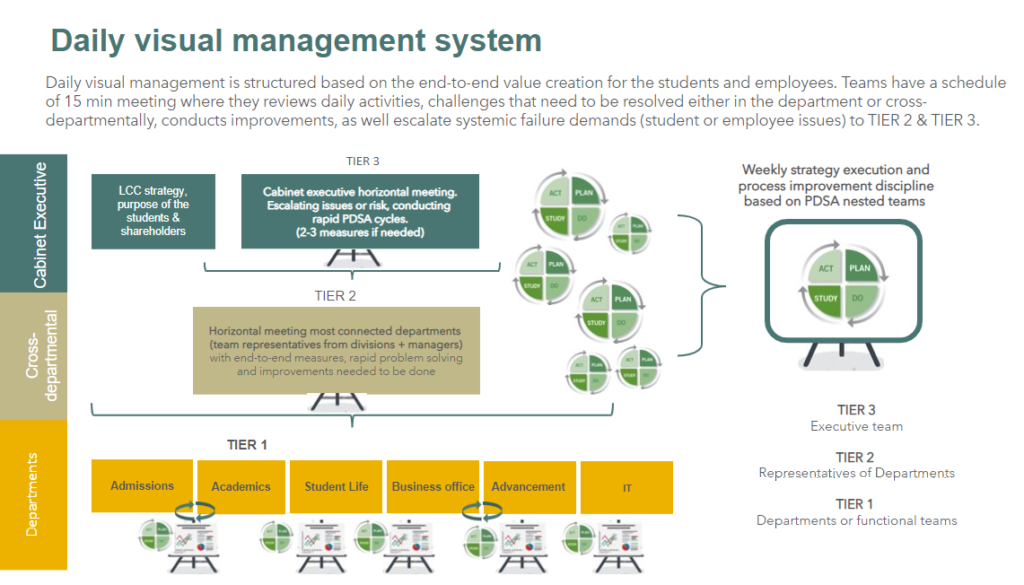
Organizational Structure
ID Card
An LCC ID card is an official LCC document intended to be used as the primary source of identification for faculty, staff, and students on LCC property and to provide a more secure university community. The card opens the university doors for faculty, staff, and students. Also, the card allows faculty, staff, and students to check out textbooks and books from the LCC library, to use the Michealsen Center facilities, etc. In order to unlock the doors or gates, you have to scan the card on the particular entrance reader. The distance between your card and the reader can be up to 15 cm. If an ID card is lost, send an email to the Front Desk Manager in DeFehr asking to deactivate it. Contact the Employee Relations Coordinator in HR for a replacement card.
- Access to the fitness center. For staff and faculty access to the fitness center is assigned to the ID card automatically.
- Access to Residence Halls. Entry rights to the Residence Halls are granted through Front Desk Manager in the Halls.
- Color printing. If color printing needs to be granted to the employee’s card, the Division head must inform the IT Helpdesk. Please contact your VP for color printing privileges.
If your ID card is lost, please contact the Employee Relations Coordinator. The replacement fee is 15 Euros.
Vacation and Business Trip request forms
Institution Communication Guidelines
How employees of a higher education institution choose to communicate matters. It matters due to the fast-paced, high-expectation, and interconnected world that we live and work within, particularly in cases of data collection/privacy, student formation, stakeholder interaction, community building, use of collaboration channels, interdepartmental communication, and more. Here are some general rules:
- Staff and faculty should not use a personal account (social media, email, or other application) in order to be able to complete their work at LCC. Generally, staff and faculty should use their LCC username/login information for all accounts that are necessary for their work.
- Staff and faculty should default to using the collaboration tools provided through the Office 365 suite, including, but not limited to, Teams, Outlook, OneDrive, Forms, Streams, Word, PowerPoint, Excel, and more. External platforms like Google docs, Google forms, WhatsApp, Viber, Google Drive, Slack, Trello, Telegram, Gmail must not be used.
- Staff and faculty are encouraged to keep access to a free Zoom account for time when it is needed for a seminar, an all staff/faculty meeting, or another program/event.
- All files should be kept in the LCC data space, meaning on Teams (SharePoint) or OneDrive. This allows for files to be backed up to the Cloud and ensures institutional longevity with important files. It also allows for all files to be accessed no matter how an employee connects in to do their work, whether in the office or in a remote location.
- Students can email you on Outlook or message you on teams. It is up to you what boundaries you want to set on those types of communication (formal reply vs. Instant Messaging).
Setting up autoreply
Prior to going on holiday, make sure to set an autoreply to your email. There are two essential things to know about autoreplies. First, for internal autoreply indicate your departmental colleague who would be capable to answer the questions directed to you. Also, when indicating a colleague for internal autoreply, make sure that he or she is not on holiday at the same time as you, so the person who is referring to you won’t get lost in the closed circle of autoreplies. Second, for external autoreply indicate your department’s general email instead of the specific person to prevent spam emails.
Communication Response – Timing Expectations:
| CATEGORIES OF COMMUNICATION | TIMEFRAME FOR COMMUNICATION |
| Faculty/Staff to Student Advisor to advisee Mentor to mentee | 2 business days; depending on the urgency of the matter. |
| Staff/Faculty to Staff/Faculty | 1-2 business days response time expected. |
| No communication is expected during non-business hours, on weekends, or on LT National Holidays (except for emergency cases). No communication is expected during a business trip or vacation. |
GDPR and Private Data Concern – European Union
The European Data Protection Regulation is applicable as of May 25th, 2018 in all member states to harmonize data privacy laws across Europe. GDPR ensures that employee and student personal data is protected and treated with great care. Wherever and whenever possible, employee and student data should not be kept and/or recorded or given out to third parties. Definition of Personal Data: any information relating to an identified or identifiable natural person such as a name, an identification number, location data, an online identifier or to one or more factors specific to the physical, physiological, genetic, mental, economic, cultural or social identity of that natural person. Examples include phone numbers, account data, academic and discipline records, health information, appearance information, time-in and time-out of work, IP addresses and more. Quick Tips for following GDPR Guidelines:
- Personal data in both work and remote environments should be treated with the same amount of care.
- All employee and student personal data should be accessed, processed and remain in the LCC data environment – not on personal devices (phones, laptops, desktops, etc.).
- Hard copies of files and documents that contain personal data should be kept in the office except in essential circumstances.
- Employee and student personal data should not be disclosed to third parties unless the person in question provides explicit consent. This includes providing data to family members, friends and other institutions. More info https://portal.lcc.lt/home/information-for-parents and https://lcc.lt/data-protection.
Office and working supplies
Common office supplies (paper, pens, pencils, scissors, etc.) can be obtained from the office supply cabinet located near the HR office. The key to open the cabinet can be obtained from the DeFehr Front Desk receptionist. After taking the supplies you need, return the key to the DeFehr receptionist and list those items in the office supply log located at the Front Desk. Additional office supplies must be ordered through the Department Chair and accounted for accordingly in departmental budgets.
Information Technology
Computers: There is a PC located in every office. Microsoft Office is available on each PC. Please contact the IT Helpdesk before loading any software on any LCC International University computer. Personal laptops or other devices are allowed on the LCC Public/General network. If you need computer assistance of any kind, please e-mail helpdesk@lcc.lt .
Loading Your Own Programs. In most cases, you will not be able to install programs on LCC computers without the assistance of IT Staff. When assistance is needed, ask them for advice and help. For all machines, LCC promotes the legal use and installation of only licensed software.
Network Usage Policy: The LCC network and its connection to the Internet are provided for Academic and LCC Business related work. We are connected to the Lithuanian Academic Network (LitNet) and they monitor our usage, for “acceptable” traffic. Again, if in doubt, ask the IT Staff what is acceptable.
Unauthorized use includes but is not limited to hacking, the distribution of copyrighted materials, use of another user’s password or any access code; use of electronic mail for the distribution of unsolicited information or advertising; violations of any software licenses or any copyright; violation of any person’s or entity’s right of privacy; creation or forwarding of chain letters; sending universal or spammed mail; defamation or any conduct that is offensive or threatening to any individual or group; accessing obscene, pornographic or hate-based material or web sites; accessing hacker or cracker material or sites; posting, sending or acquiring sexually explicit or sexually-oriented material, hate-based material, creation, installation or spread of a computer virus of any type; attempting system crashes; sharing a user account with another; and unauthorized access to private information or any information belonging to another, cryptocurrency mining, using the Internet for purposes outside of academic, administrative and research activities; any activity that violates the laws, regulations and rules.
A.V. Requests and Reservations. Most classrooms have Smart Boards installed. This should cover most of your audio-visual needs in the classroom. However, if you book a classroom (Neufeld in particular) that does not have a Smart Board, there should be an Audio Visual cabinet with a permanent sound system. A.V. cabinets contain a computer with a touch screen monitor and internet access, Connections for laptop, audio, video, and internet; a USB dongle connector to load files from USB devices to the computer, and speakers. If you need a laptop, PowerPoint clicker, or LCD projector you can reserve it by emailing helpdesk@lcc.lt. They will confirm the availability of the equipment. All requests should be arranged at least 1 workday in advance for us to honor and serve the reservation/request. If you have an event or program and need to use the portable sound system or the permanent sound system in Neufeld, please fill out the LCC Sound Technician – Events Request Form. This form will ensure that a student sound tech assistant will be onsite for your event, and he/she will take care of all your sound needs for that event. Please fill this out at least 1-week prior to your event. Please do not fill out this form unless your event has been approved and put on the official events calendar. For more on that process please see the “Planning public events on campus” section.
Printing and Scanning. LCC has a central printing system which means you can print your files from any printer. Please select “LCC Central printer” when sending your documents for print. PLEASE note that you have to choose EUROPEAN paper sizes (A4) to avoid issues. Your supervisor is responsible for training you on how to use machines for scanning, copying, and printing.
Remote Access
Work remotely
IT has setup a Remote Desktop Connection access to LCC documents so that employees could work remotely if the need arose. By remotely connecting, employees should have access to all documents stored on the LCC network. Unfortunately, documents that are stored on the personal office computer (example: Desktop, My Documents) are only accessible by physically going to the office.
For instructions on how to connect remotely, follow the LCC Remote Office Connection Manual. We also include a link-file which you can download and save on your Desktop of the computer from which you are trying to connect to LCC. Double-clicking the link-file should get you directly to the Remote Desktop Connection where you can access your work documents.
For further inquiries, IT can be reached by email: helpdesk@lcc.lt.
LCC outlook
LCC Outlook should only be used for work-related purposes. Do not use it for signing up at third party platforms.
Creating Appointments & Reserving Rooms with Scheduling Assistant in Outlook. It is expected that all employees keep their Outlook calendar up to date and all meeting requests and room reservations are done through Outlook with help of the Scheduling assistant function. Scheduling Assistant allows you to see available times for various people in your organization. You can then see when they are available to meet. It doesn’t show you titles of meetings, just whether someone is available or not. Avoid coordinating meeting times through emails. Download the Step-by-step guide on room reservations.
Email signature standard. Your email signature should use the font “Lato” which can be downloaded HERE. The email signature itself should look like this:
Full Name, degree (optional)
Job title in English | Job title in Lithuanian (check with HR)
LCC International University
Kretingos g. 36
Klaipėda LT-92307
Lithuania
(t) +370 46 310 745
(m) +370 … (optional)
Calendars
Academic calendar. Fall and Spring semesters are 16 weeks in length with 14 weeks of classes, one week for a mid-semester break and one week at the end of the semester for final examinations. Most classes meet for 60 minutes three days a week (Monday, Wednesday and Friday) or 90 minutes on Tuesday and Thursday. May and June Summer Sessions are intense three-week optional sessions with most courses meeting Monday through Friday for three hours each day. The academic calendar is typically set at least 14 months ahead. These dates include the first day of classes, the last day of classes, fall and spring break, and graduation. Please visit the Academic Calendar here. The calendar is prepared by the Registrar in cooperation with other Divisions and approved by the President’s Cabinet each year in November for the following academic year.
Events calendar. LCC uses TeamUp platform for on-campus events. This is the main platform which is managed by the DF Front Desk Manager. The Events calendar is prepared by the Director of Student Engagement and Formation and includes all other major fall and spring events. Events are approved at the Calendaring meeting in August (end of Add/Drop Week). Departmental representatives are invited to the Calendaring meeting to review and approve events. Events calendar approvals during the remainder of the academic year are updated on a rolling basis with priority given to events that were initially approved by the stated dates.
More information in SL.2.14 Events and Calendaring policy.
Planning public events on campus
All public events on campus must follow an established process for submission, approval, promotions, and post-event data tracking. The Student Life Management Team approves public events and reserves the right to decline events that do not follow the established process, are scheduled over other approved events or are not in line with LCC values. Friday chapel is a reserved time for community gatherings and the only public event held and approved at this time. No other meetings or events should be scheduled during this time.
Event submission. All events must be submitted through the Public Event Approval Form at least 2 weeks in advance. Make sure to check the master calendar before planning your event, try not to schedule over already approved events. Event organizers may reserve space and/or promote their event only after they receive an event approval email from the DeFehr Front Desk Manager. Send poster and information to studentlife@lcc.lt to be included in the [e]vents email no later than Friday before the week of the event. Post a poster on the Bulletin board in the DF lobby (A3 size colored posters only). Only events approved through the Public Events process may advertise on official LCC channels (bulletin boards, events newsletter, TV screen, and LCC Announcements team). If you need sound for your event, please fill out the LCC Sound Technician – Events Request Form. This form will ensure that a student sound tech assistant will be onsite for your event, and he/she will take care of all your sound needs for that event. Please fill this out at least 1-week prior to your event.
Set up for events. If AV or sound support is needed at the event, event organizers must arrange it at least 1 week in advance. Late requests might not be accommodated. For large events that need special set-up (tables, chairs, etc.) the request needs to be coordinated with the Facilities Manager 1 week in advance.
Post Event data-tracking. Each event organizer is responsible for keeping track of data on their events (participation numbers, guests, type of events, etc.). This information is important for internal evaluation of student engagement, assessment of the quality of events, as well as institutional stats needed for accreditation. There is one official Data Tracking form that collects essential information in one place. The information must be submitted no later than 1 week after the event’s date.
VPs are responsible for ensuring that staff in their departments follow this process. More information in the policies SL.2.03 Promotions on Campus and SL.2.14 Events and Calendaring
Classrooms and spaces
No food or uncovered drinks are allowed in carpeted rooms. Individuals or groups reserving meeting space are responsible for making sure the room is returned to its original set-up after an event. If whiteboards are used, they should be wiped at the close of the meeting. Equipment used during the event should be turned off at the end of the session. Individuals or groups reserving the space are responsible for any issues related to it, including property damage. See FN.3.03 Use of Rooms and spaces on campus for full details.
- Staff and faculty kitchens may be used by staff and faculty, as well as student assistants only. Student assistants must wear a name tag during working hours. The staff faculty lounge may be used by staff and faculty only. No meeting involving students may take place in that space.
- Room 100 is a designated staff and faculty meeting room.
- Student Leader Lounge is designated for use by students (student leaders, student clubs, StuCo).
- Sports facilities are reserved through the Outlook calendar and are coordinated with the Facilities Manager.
- The Neumann Hall lobby is only available for institutional use with a priority given to events designed for residential students.
- Staff and faculty may use LCC rooms on campus for personal business (tutoring, conferences, etc.); however, a rental fee applies. Please email the Facilities Manager regarding the payment. Only common spaces (e.g. Michealsen Center lobby) can be used free of charge.
- Library may not be used for personal tutoring or to solicit personal business.
Office furniture and keys
Office Keys: Staff/faculty are provided keys to access locked offices and facilities as required for their personal, ongoing usage at the time of their employment or shortly after in order to accomplish their personal work related to the position they are hired for. Staff/faculty may not share keys with any other individuals nor copy the keys, whether staff/faculty or non-LCC employees for any purpose. Staff/faculty are responsible for safeguarding the key and returning the key to the Front Desk at the end of their term to avoid key/lock replacement costs. No one is authorized to copy and assign keys except the Facilities Manager who tracks key assignments and use for all facilities. If the key is lost, this needs to be immediately reported to the Facilities Manager.
University Furniture. Office and other furniture must meet specific visual standards and can be purchased only according to the approved list which is monitored by the Communications Office. Funds permitting office furniture requests must be approved by the Division head and should be submitted to the Facilities Manager and will be evaluated once per semester. To submit a request for new furniture, a Furniture Request Form should be submitted to the Facilities Manager. If you decide to purchase your own furniture, please know that it will become the property of LCC. No furniture can be removed off-campus without the approval of the Facilities Manager. See FN.3.02 Office renovations and Purchase of furniture for full details.
Library for staff and faculty
The LCC ID card is to be used as a library card during their time of service at LCC International University. This card should be presented each time an item is checked out. Except for items with special checkout periods, such as DVDs or CDs (3 days only!), the checkout period for faculty and staff will be one semester with one renewal permitted. Faculty and staff are not charged fines. At the end of the semester, all checked-out items need to be returned to the library, or renewed if renewals remain. Before leaving LCC, faculty and staff should check their accounts to make sure all items have been returned.
| The main library website provides information on library services, user policies, resources, etc. | https://portal.lcc.lt/academics/library/ |
| URLs for online public library catalog | http://librarycatalog.lcc.lt; http://opac.lcc.lt; http://koha.lcc.lt |
| The most updated list of licensed online resources. | https://login.libproxy.lcc.lt/login |
| All information and request forms for Interlibrary loans | https://portal.lcc.lt/academics/library/interlibrary-loan/ |
Books in the office. Books that are purchased with LCC funds for your office must be cataloged in the library and marked as on permanent reserve in your office.
Copyright Information. Copyright law covers all kinds of publications regardless of the method of production (literary, scientific, and artistic works, rights of performers, producers, broadcasting organizations, and producers of the first fixation of an audio-visual work, rights of makers of databases.). The duration of protection for printed materials is 70 years (EU directive), for audio-visuals, it is 50 years, and for databases – 15 years. The Copyright law allows copying of a short-published work or a short extract of a published work exclusively for an individual’s personal purposes. The number of copies is limited to one. It is allowed to copy short published works or a short extract of a published work for educational or research purposes. The author’s name and the used source shall be indicated on the reproduced copy of the work. It is permissible to use audiovisual material as an illustration for teaching, research, information, or preservation purposes. See SL.2.04 Showing Movies and Other Audiovisual Works on campus for more information.
LCC Graphic Standards
LCC has approved graphic standards for outgoing documents, posters, etc. Please contact the Communications Office if you have questions.
TEMPLATES
Horizontal letterhead
Vertical letterhead
Vertical in English letterhead
PowerPoint templates
Email signature template
LCC BRAND GUIDELINES
LCC ID PHOTO REQUIREMENTS
LCC PHOTO GENERAL GUIDELINES
OFFICIAL FONT
LCC LOGO
Requesting print materials
To request posters, brochures or any similar visual designs and materials, please contact the Communications Director or email marketing@lcc.lt outlining your request. A member of the Communications team will connect with you to discuss further details.
Requesting LCC Branded Merchandise
To request LCC merchandise for use as gifts or prizes at events, visits, completions, etc., please fill out the form below:
Postage and mail
Staff and faculty have mailboxes on the first floor of the faculty office wing. You are encouraged to check the mailboxes for items that are delivered to you. DeFehr Front Desk staff sorts the incoming mail after 3 PM each day. Every correspondence LCC receives is registered. Recipients get notified no later than the next working day. Postage and mail may not be delivered to the Residence Halls; all mail and postage is registered at the DeFehr Front desk.
The university has a formal agreement with “Lietuvos paštas” and postal services are provided exclusively for official University business. Faculty and staff must send personal mail and parcels through the post office directly.
Professional attire
WHAT TYPE OF DRESS IS APPROPRIATE FOR WORK AT LCC?
Professional “business casual” dress is expected for faculty members. Appropriate clothing for women includes slacks, skirts, blouses, and dress shoes. Men’s clothing includes slacks, shirts, and dress shoes. Clothing that is not appropriate for teaching would include t-shirts with writing, beach wear, or flip flops. Bring good walking shoes as there are a number of walking paths on campus and the surrounding residential area.
